MPC-style 16 levels as an Ableton Live Rack
Planted March 28, 2021
Ableton Push has a 16 levels mode. Live does not. Why? That's beyond me. For quite a few days now, I've been looking online for a plug-and-play solution to fill this void left in me by the MPC. Turns out I had to make one myself.
Usage
Just drag the instrument/MIDI rack into a MIDI track, then drop an instrument (presumably a sampler) onto the Drop Instrument Here field.
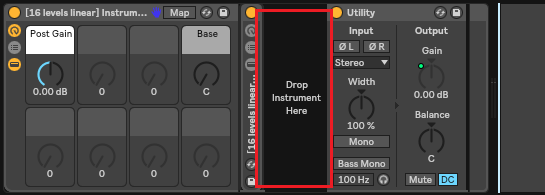
Simpler/Sampler: make sure Vol < Vel is set to 100%, so the rack takes over velocity control.
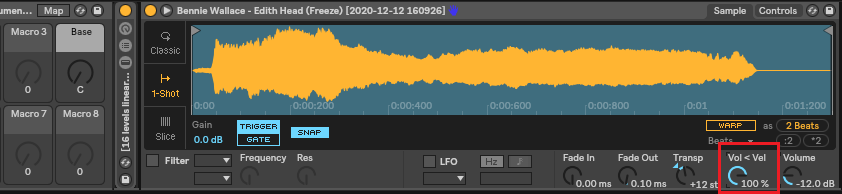
That's it! Your sample is now in 16 levels mode.
Download
I tested this on Ableton Live 10.0.1 but it should be easy enough to port it to older/newer versions, was there any need.
- As a whole: [Download Instrument rack + MIDI rack]
- Separately: [Instrument rack] + [MIDI rack]
Macros and tweaks
The only 2 macros I needed when using this were Post Gain and Base. I'd say Post Gain is pretty self-explanatory. If there's too much gain - lower it; too little - add it.
When changing Base macro, make sure to check if any In Base MIDI effects (MIDI rack -> Chain list -> Key -> In Base) need a transposition (usually only one).
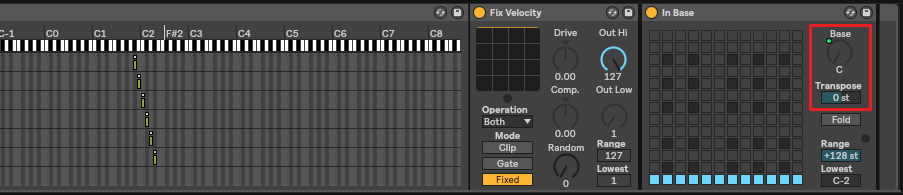
Starting note issues
I suppose pads on some controllers might not start at C1. You can fix that by going into (MIDI rack -> Chain list -> Key), selecting all keys (Ctrl + A) and moving the zones wherever fits your controller.
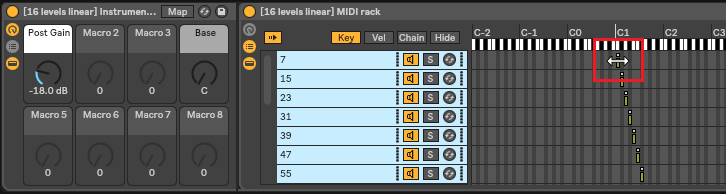
How it's made
If you're interested in the insides of the rack, they're quite straightforward.
Every pad (C1 through D♯2) is bound to a separate chain with fixed velocity (depending on key) and fixed note (Base). Everything is then wrapped in an instrument rack with a couple of useful macros.
Selecting velocities
Right now velocities are spread linearly like so (see V1 series):
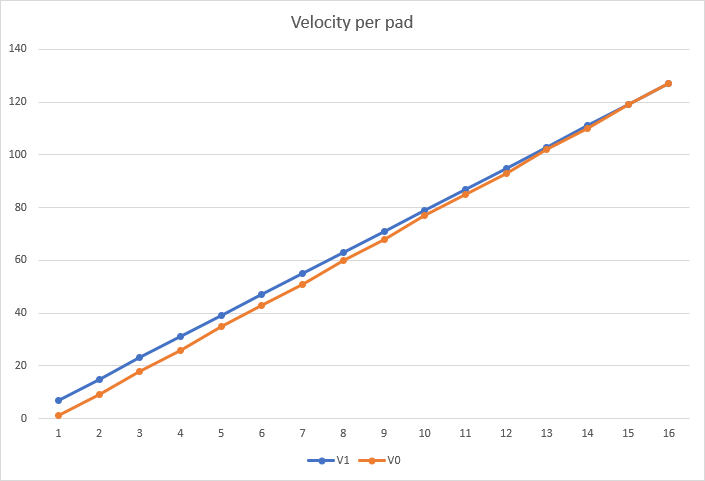
In version 0 (see V0 series) pads with lowest velocity were pretty much useless, hence the offset.
Caveats
Unfortunately, once you transfer a sound into 16 levels it's not that simple to go back. This leaves the sampler as a separate track. I might figure this out in the future.